Is Your Website Healthy? How to Give Your Site a Full Health Check
Is your website slowing down or slipping in search? Run a full health check to fix speed, SEO, and security issues.
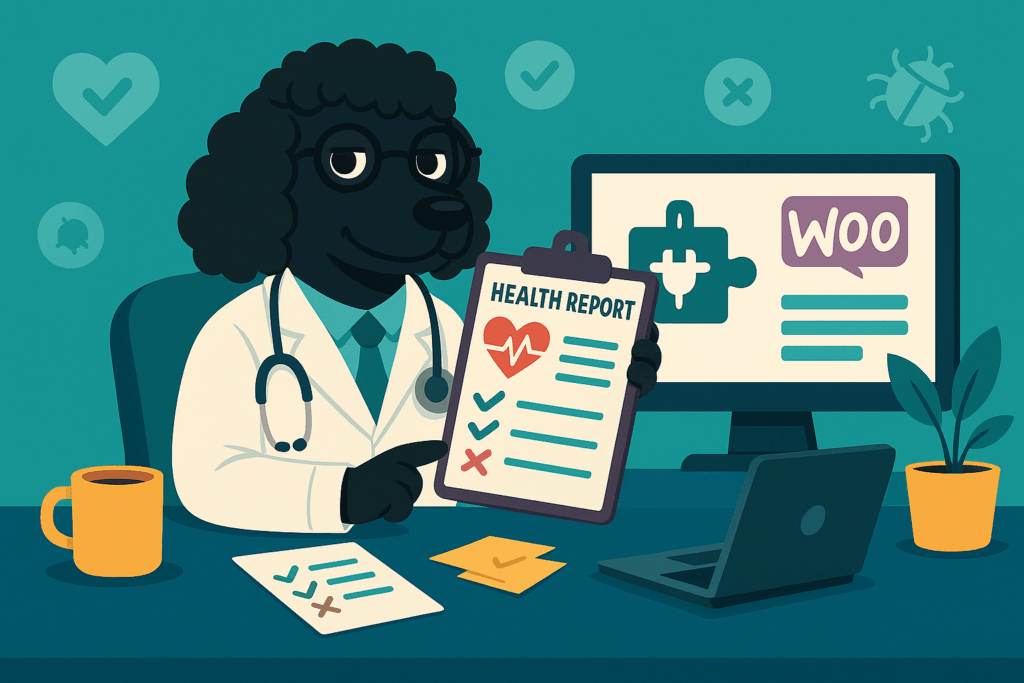
Estimated reading time: 4 minutes
Is your website quietly underperforming?
Pages loading slowly, visitors bouncing off, or broken links going unnoticed?
Whether you’re running a business site, blog, or e‑commerce store, a regular website health check is essential to keep things running smoothly – and ranking well in search results.
In this guide, we’ll walk you through exactly how to check your website’s health and fix what’s holding it back.
Why Your Website Needs a Health Check
Just like a car needs regular servicing, your website also needs routine check‑ups to stay secure, fast, and effective.
A full website health check can help you:
- Improve speed and performance
- Identify and fix broken pages or links
- Boost SEO rankings
- Detect security vulnerabilities
- Increase user engagement and conversions
Even small issues — like outdated plugins or large image files — can slowly drag your site down.
What to Check: A Complete Website Health Checklist
Here’s what to include in your next website checkup:
1. Page Speed and Performance
- Run your site through tools like Google PageSpeed Insights or GTmetrix
- Identify large images, unused scripts, or unminified files
- Consider enabling caching and a CDN
Why it matters: Sites that take longer than 3 seconds to load often lose visitors — and Google takes site speed into account when ranking pages.
2. Mobile Responsiveness
- Use your phone or a tool like Google’s Mobile-Friendly Test
- Check for overlapping text, broken buttons, or poor touch navigation
Why it matters: Over 50% of web traffic is mobile, and mobile usability is a core SEO factor.
3. Broken Links and 404 Errors
- Use tools like Broken Link Checker or an SEO audit tool
- Fix or redirect broken internal and external links
Why it matters: Broken links frustrate users and can signal to Google that your site is poorly maintained.
4. SEO and Metadata
- Check that each page has a unique meta title and description
- Use headings (H1, H2, H3) properly
- Scan for keyword optimisation and duplicate content
Why it matters: Well‑structured, keyword‑rich pages rank better in search and are easier for users to navigate.
5. Security (HTTPS and Plugins)
- Ensure your site has a valid SSL certificate (look for the padlock in your browser)
- Update your CMS, themes, and plugins regularly
- Remove any unused or abandoned plugins
Why it matters: A secure site protects user data, builds trust, and avoids browser warnings. For more on this subject, click here.
6. Forms, Buttons, and Interactive Features
- Test your contact forms, search bars, buttons, and popups
- Make sure forms are sending to the correct email and that confirmation messages display
Why it matters: If users can’t contact you or complete a purchase, you lose leads or sales.
7. Analytics and Tracking
- Confirm that Google Analytics (or your analytics tool of choice) is installed and tracking correctly
- Check that events and conversions are being recorded
Why it matters: Without accurate data, you can’t measure what’s working — or what needs fixing.
Bonus: Use a Website Audit Tool
If you’d rather automate parts of this process, try:
These tools can flag issues with speed, SEO, links, code, and more — and help you prioritise fixes.
How Often Should You Run a Website Health Check?
We recommend a full health check:
- Every 3–6 months for small to medium sites
- Monthly for active e‑commerce or content sites
- Before and after major updates (theme changes, plugin installs, migrations)
Final Thoughts: Healthy Websites Perform Better
Don’t wait until your traffic drops or customers complain.
Giving your website a regular health check can:
- Improve load times
- Reduce bounce rates
- Boost your search rankings
- Deliver a better user experience
Even a few simple fixes — like compressing images, cleaning up broken links, or updating outdated plugins — can make a measurable difference.
If you’re not sure where to start, we can run a professional website health check for you and give you a clear action plan. Just ask.
